Help Center
Setting recurring goal session events
Setting recurring goal session events
🗓️
Schedule and Calendar
Setting Recurring Goal Session Events feature makes it easy to schedule consistent data collection and goal tracking sessions. Here’s how to use it:
Accessing the Calendar
1. Locate the Calendar Icon
Within the Student Goal Dashboard, find the specific goal you want to schedule sessions for.
Click the calendar icon next to the goal:

Black Calendar Icon: No recurring goal session has been applied yet.

Green Calendar Icon: A recurring goal session has already been set and can be modified
2. Click the Calendar Icon
Whether the icon is green or black, clicking it will open the scheduling interface.
Setting Up a Recurring Session

1. Set the Start Date
Select the start date for the recurring session by clicking on the calendar tool.
2. Choose Recurrence Options
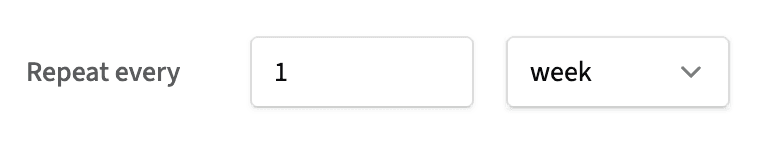
Decide how often the session will repeat:
Daily: The session occurs every day.
Weekly: The session repeats every week.
Monthly: The session is scheduled once a month.
3. Specify Details for Weekly Recurrence
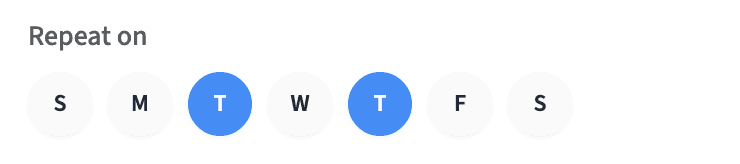
Choose which day(s) of the week the session will occur (e.g., every Monday and Wednesday).
4. Set an End Date or Number of Occurrences
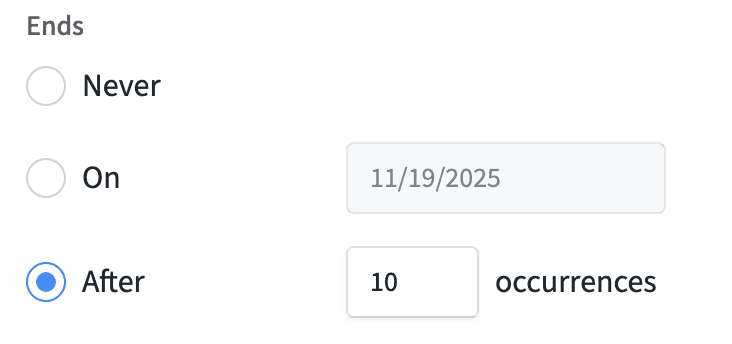
Decide when the recurrence should stop:
End on a Specific Date: Choose a final date for the sessions.
End After a Certain Number of Occurrences: Specify how many times the session should repeat.