Help Center
Assigning team members to calendar
Assigning team members to calendar
🚂
Schedule and Calendar
Assigning team members to recurring calendar dates ensures everyone knows exactly when they need to focus on specific goals. Unlike assigning team members to goals, this feature integrates directly with each team member’s individual calendar within their workspace.
How to Assign Team Members to Recurring Calendar Dates
1. Access the Recurring Goal Session Events Section
Within the Student Goal Dashboard, click the calendar icon (green or black) next to the goal.
This will open the scheduling interface.
2. Add Recurring Goal Details
Set up the recurring goal session event as usual (start date, recurrence frequency, and end date or number of occurrences).
3. Assign Team Members
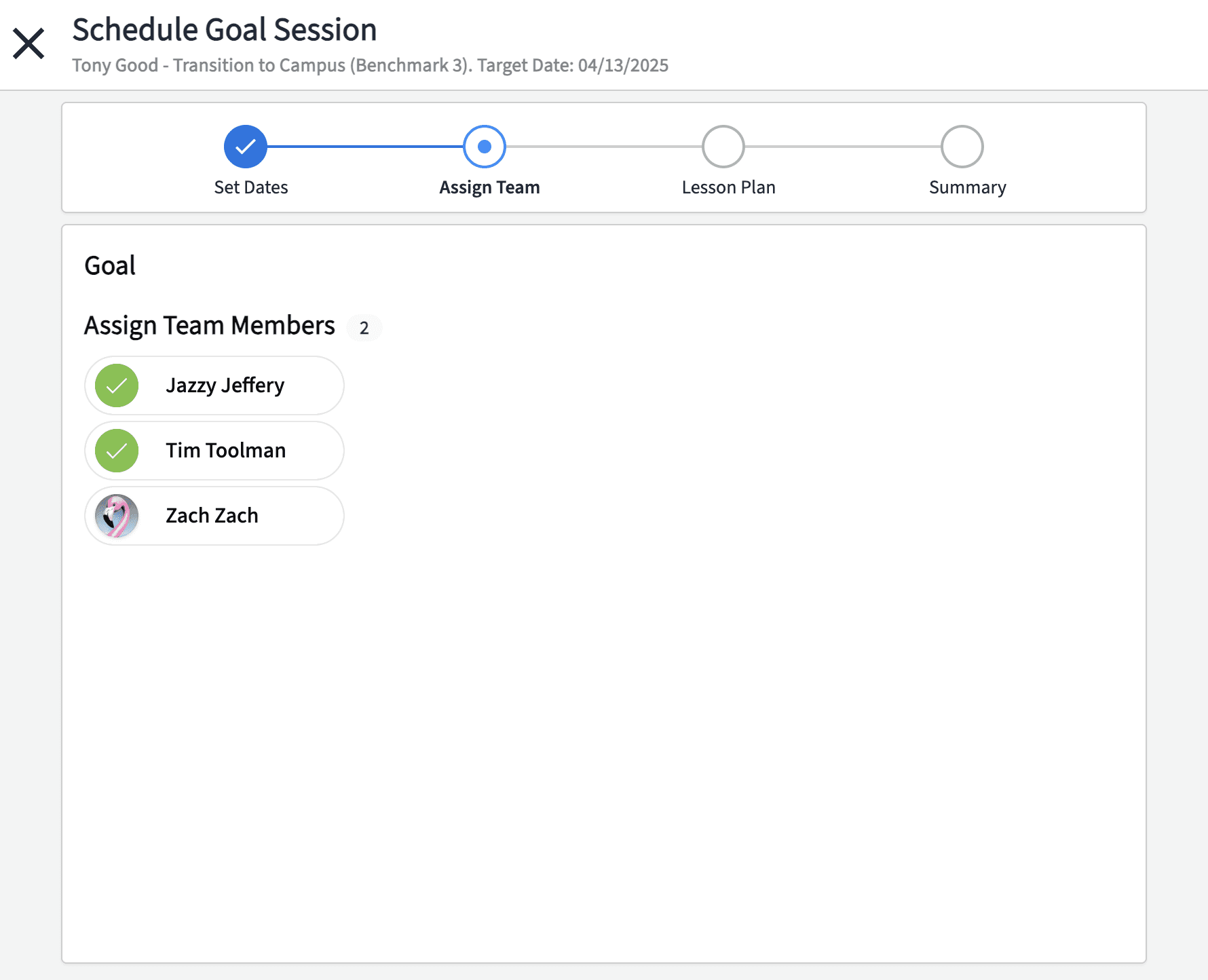
Within the scheduling interface, select the team members who should be associated with this recurring event.
Once assigned, the goal session will appear in the selected team member’s individual calendar within their workspace.

How It Works for Team Members
Visibility in Workspace Calendars:
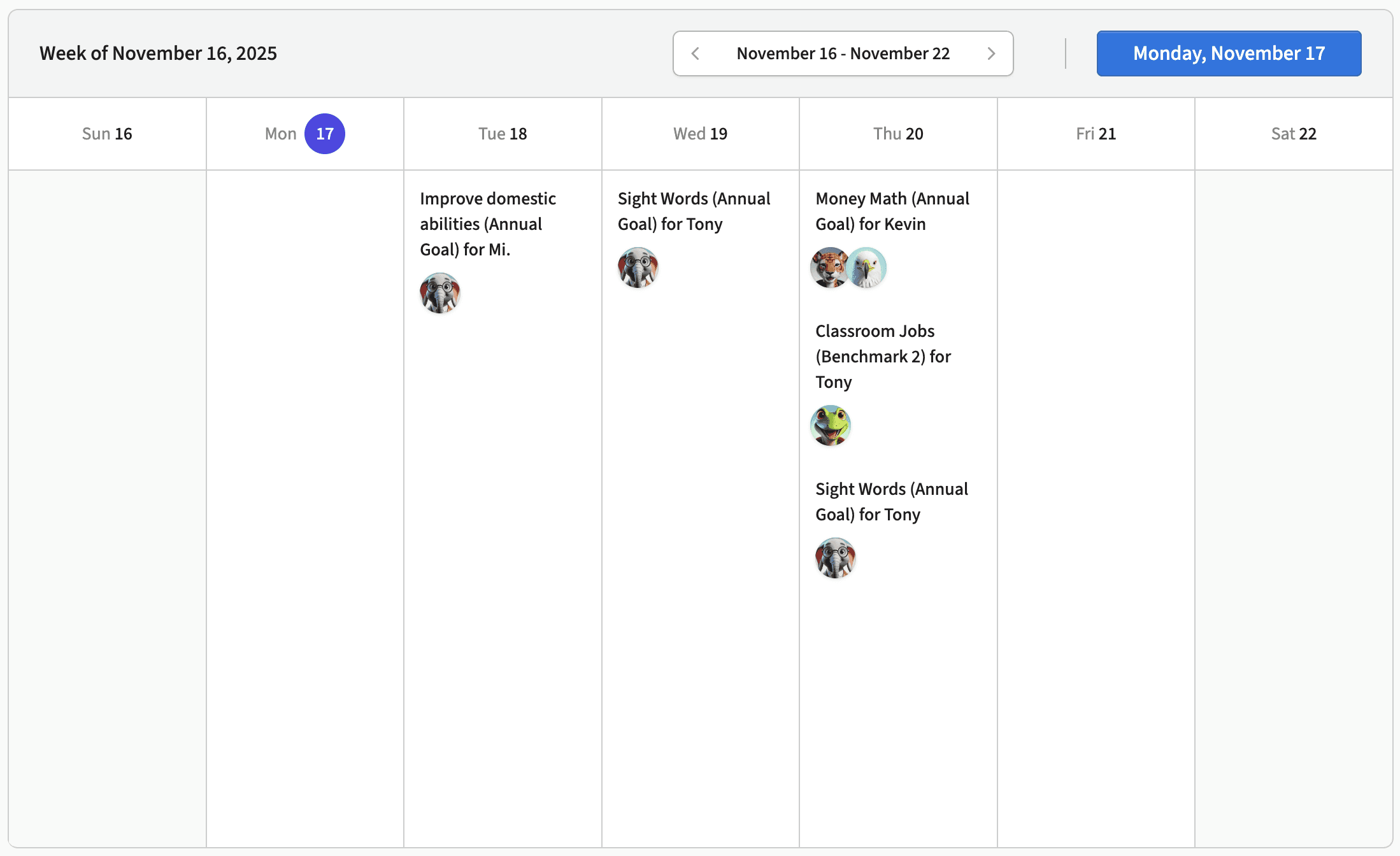
Assigned team members will see the recurring goal session directly in their personal calendar, ensuring they know when and what to focus on.