Help Center
Audit sessions
Audit sessions
🧩
Audit and Reports
The Audit Feature within the Reports Tab provides a comprehensive way to review and analyze data collection sessions. This tool allows users to inspect recorded sessions, ensuring accuracy and completeness in student progress tracking.
How to Use the Audit Feature
1. Select a Goal from the Dropdown
• Navigate to the Reports Tab.
• Choose a student and select a goal from the dropdown menu.
• Goals are organized by benchmark, making it easy to locate specific data points.
2. View Data Points on the Graph

• Each goal’s progress is visually represented on a graph.
• Click on any data point to open a Session Modal for that specific event date.
3. Session Modal Overview

• The Session Modal provides a high-level summary of what happened during that session.
• Click “View Session” to access the full session details.

Session Details & Insights
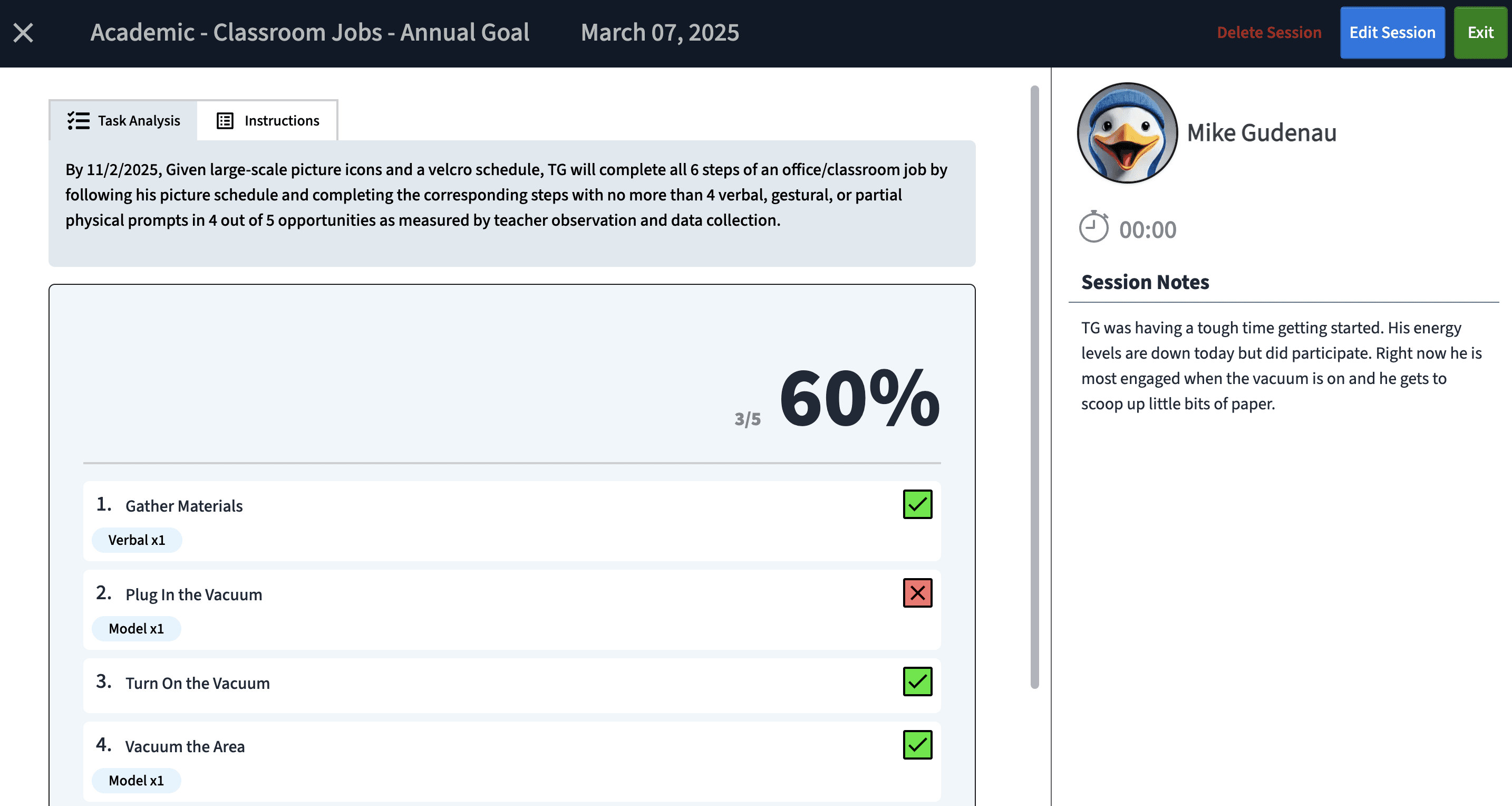
When viewing a specific session, you will see:
• Trials: A breakdown of correct/incorrect responses.
• Session Notes: Any observations or contextual notes recorded during the session.
• Timer: Duration of the session, if tracked.
• Photos: Any uploaded student work or related assets.
• Prompting Levels: The specific prompts used to support the student during the session.
Managing Sessions
Delete/Edit a Session: If a session needs to be removed administrators have the ability to delete individual sessions to maintain data accuracy. Additionally, if the session can be edited/deleted by the person who submitted the data session event.
Why the Audit Feature is Essential
The Audit Feature isn’t just about reviewing data—it plays a crucial role in improving data collection practices and fostering a strong data-driven culture within special education teams.
Key Benefits for Teachers & Staff
1. Granular Insights into Specific Sessions
• Teachers can zoom in on an individual session to see exactly what happened on a given date.
• By analyzing session notes, trial results, prompts used, and photos, teachers gain a clearer picture of student progress.
2. Mentorship & Training for Paraprofessionals
• The session review process is a valuable tool for mentoring paraprofessionals.
• Teachers and administrators can use session data to:
• Provide constructive feedback on how data was collected.
• Highlight best practices for recording accuracy and using prompting levels effectively.
• Guide paraprofessionals in refining their data collection skills, leading to more reliable and meaningful data.
3. Building a Strong Data Collection Culture
• By making data transparent and accessible, the Audit Feature encourages a culture where collecting high-quality data is a shared responsibility.
• Over time, paraprofessionals and teachers become more confident and consistent in their data collection, leading to better decision-making and student outcomes.