Help Center
Assigning team members to goals
Assigning team members to goals
🚦
Preparation
Assigning team members to goals is a crucial part of the Mela Mela ecosystem. This feature ensures the right team members have access to the goals they’re responsible for while maintaining administrative control over permissions.
How to Assign Team Members to Goals
There are two ways to assign goals to team members:
1. Through the Student Goal Dashboard

Navigate to the Student Goal Dashboard.
Locate the goal you want to assign.
Use the toggle feature to turn on or off team member access for that specific goal.
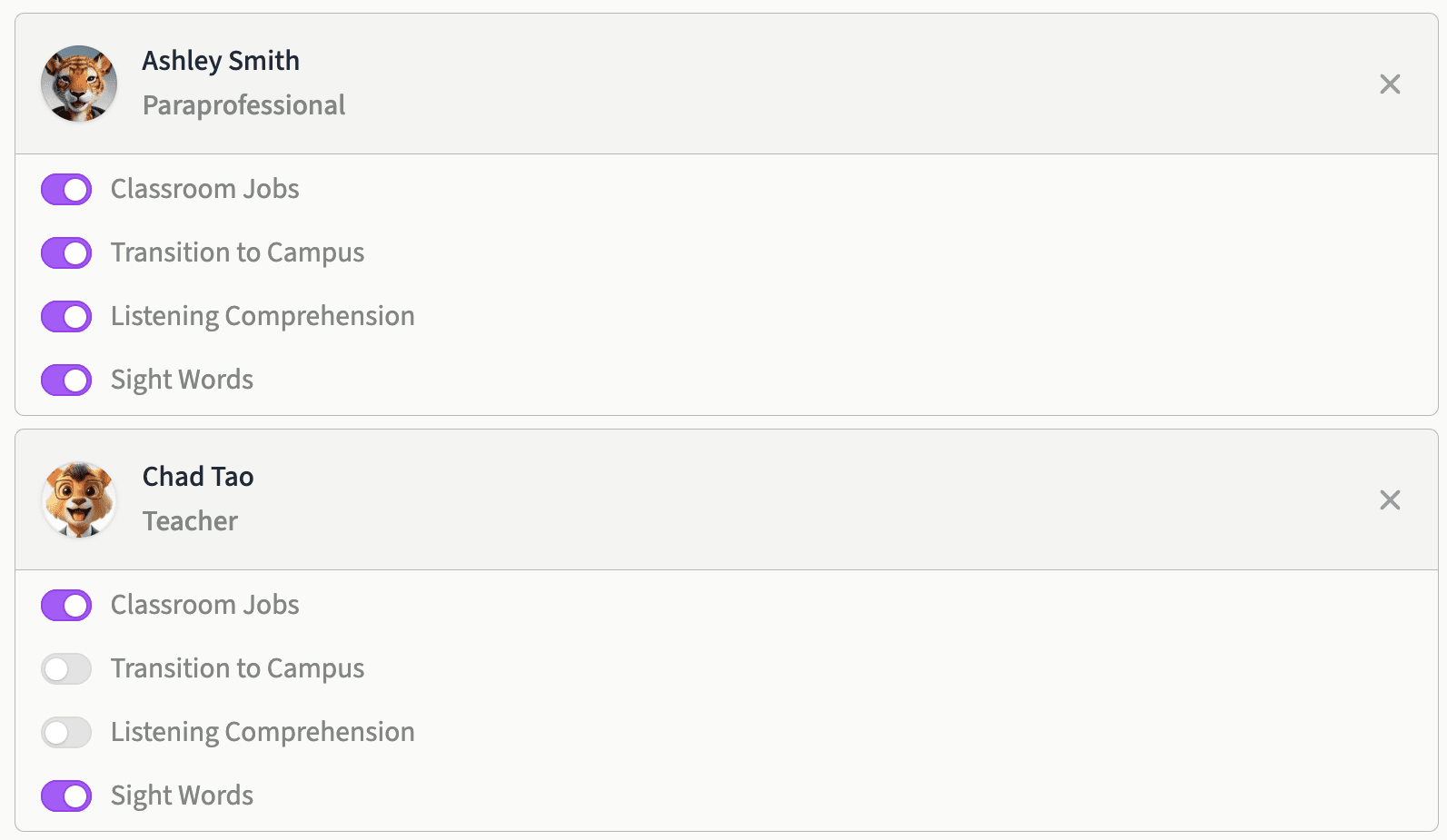
2. Through the Goal Import Interface
During the goal import process, you can assign team members directly as part of the goal setup.
Select which team members should be associated with the goal before completing the import.
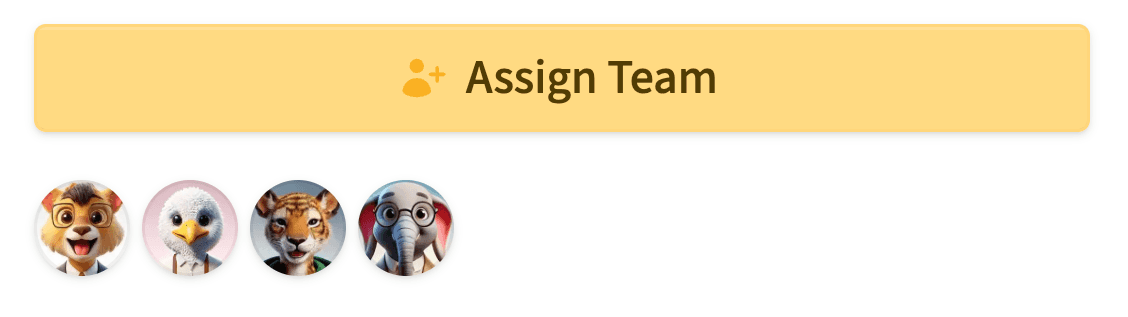
How Toggling Works
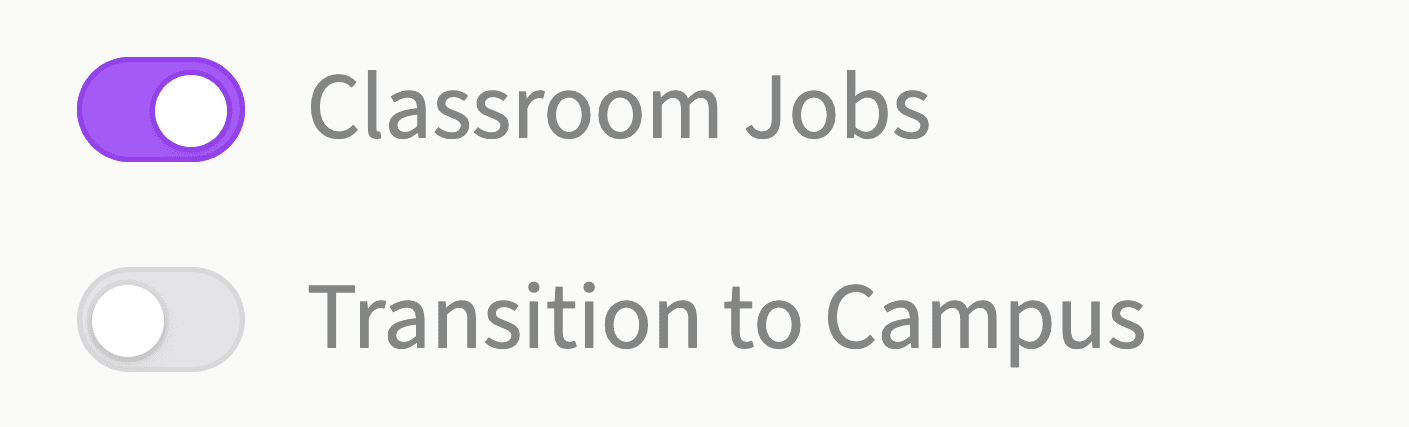
Toggling On:
Allows the selected goal to appear in the assigned team member’s workspace.
Enables them to view and track the goal as needed.
Toggling Off:
Removes the goal from that team member’s workspace.
Ensures student goal access is only visible only to those who need access.
Administrative Control
Mela Mela gives administrators ultimate control over goal assignments. This ensures the proper allocation of tasks and safeguards access to sensitive student information.